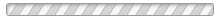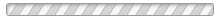「先端なび」ご利用の皆様へ / To all users of "Sentan Navi"
◇User IDは小文字で入力してください。◇利用を終了する際はログアウトしてください。
◇60分間操作されない場合、自動的にログアウトしますのでご注意ください。
◇複数回連続でログインに失敗するとアカウントがロックされます。30分後にロックが解除されるので再度お試しください。
◇学生のみスマートフォンでご利用いただけます。
◇毎日、深夜1時00分~6時00分は定期メンテナンスのためご利用できません。
・定期メンテナンス直前でのご利用はお控えください。
・課題作成等で入力したデータを確定(保存)されないまま定期メンテナンスになりますと、入力されていたデータは先端なびに保存されません。
---------------
◇User ID must be entered in lowercase.◇Please log out when you finish using it.
◇Note that if no operation is performed for 60 minutes, it will time out automatically.
◇Multiple failed login attempts lock the account. The lock will be released in 30 minutes, so please try again.
◇Only students can use it with smartphones.
◇It is not available from 1:00 to 6:00 every night due to regular maintenance.
・Please refrain from using it just before regular maintenance. ・If periodical maintenance is performed without fixing (Save) the data entered for creating assignments, the entered data will not be saved in Sentan Navi.
■シラバス検索はこちら / Search Syllabus here■
|
|
学生の皆様へ / Dear students
◇操作上の質問は教務センターにご確認ください。
◇パスワードを忘れた場合は以下の情報センターの窓口に学生証を持参の上、再発行の手続きを行ってください。
太秦:北館2F N204
亀岡:光風館1F 情報センター事務室
---------------
◇Please contact Educational Affairs Center for operating questions.
◇If you forget your password, please bring your student ID card to Information and Communication Technology Center counter below and proceed with the reissue procedure.
Uzumasa: North Building 2F N204
Kameoka: Kofukan 1F Information and Communication Technology Center Office
|
|
教員の皆様へ / To Teachers
◇操作上の質問は教務センターにご確認ください。
◇パスワードを忘れた場合はLOGINボタン下の「パスワードを忘れた方はこちら(教員と保護者のみ)」より、仮パスワードを発行してください。
(メールアドレスが未登録の場合は発行できません。その場合は情報センターへお問い合わせください。)
---------------
◇Please contact Educational Affairs Center for operating questions.
◇If you have forgotten your password, issue a temporary password from "Forgot your password? (Only teachers and parents)" under the LOGIN button.(If the mail address is not registered, it cannot be issued. In that case, please contact Information and Communication Technology Center.)
|
保護者の皆様へ / To Parents and Guardians
◇操作上の質問は以下の問い合わせフォームよりお願い致します。
◇IDを忘れた、紛失された場合は以下の問い合わせフォームからお問い合わせください。
◇パスワードを忘れた場合はLOGINボタン下の「パスワードを忘れた方はこちら(教員と保護者のみ)」より、
仮パスワードを発行してください。
(メールアドレスが未登録の場合は発行できません。以下の問い合わせフォームからお問い合わせください。)
---------------
◇Please use the following inquiry form for operational questions.
◇If you have forgotten or lost your ID, please contact us from the following inquiry form.
◇If you have forgotten your password, click "Forgot your password? (Only teachers and parents)" under the LOGIN button.
Please issue a temporary password.
(If the mail address is not registered, it cannot be issued. Contact us via the contact form below.)
■問い合せフォーム(保護者のみ)/Query Form (Parents only)■
■保護者用操作マニュアル/operation manual for guardians■
|